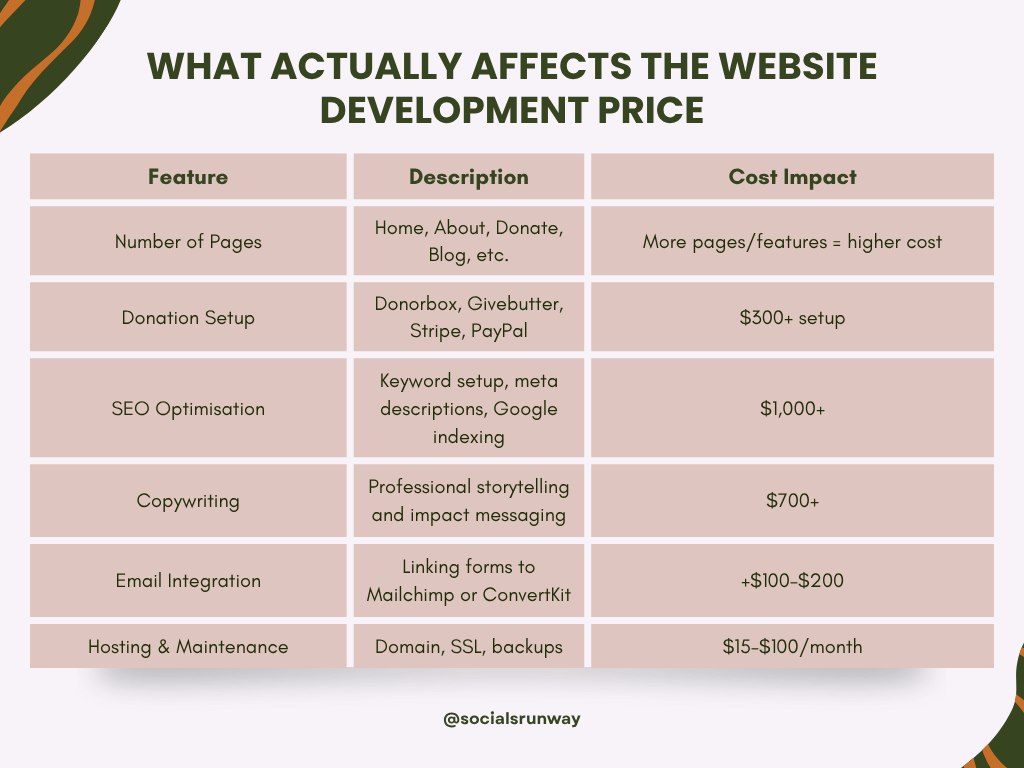How Much Should You Spend on Your Nonprofit’s Website?
If you’ve ever Googled “How much does a nonprofit website cost?”, you’ve probably seen prices from $300 to $30,000. And yes — both can be true.
Your website isn’t just a digital brochure. It’s your nonprofit’s home base — where supporters give, volunteers join, and your story builds trust.
So how much should you really invest? Let’s break down what affects cost and what’s actually worth paying for.
1. Think Long-Term: Your Website Is a System, Not a Project
A great website isn’t about pretty design. It’s about how well it supports your goals — donor growth, visibility, and credibility.
When done right, it:
Builds trust with donors and partners
Drives consistent online donations
Simplifies volunteer and event sign-ups
Strengthens your search visibility (SEO)
So instead of asking “How cheap can I get this?”, ask “How well will this website work for the next 3 years?”
2. The Three Cost Levels You’ll See
DIY Website ($0–$500)
Platforms like Squarespace, Wix, or WordPress.com make it easy to start.
Pros:
Affordable, quick to set up
Great for early-stage nonprofits
Cons:
Limited flexibility
Donation tools and SEO setup can be tricky
Best for: Very new nonprofits testing their idea or fundraising for the first time.
Boutique Studio / Small Team ($2,000–$7,000)
This is the sweet spot for most growing nonprofits.
You get the personal attention of a small team plus the strategy depth of an agency.
Pros:
Custom design and copy tailored to your mission
SEO and donation systems integrated
Direct communication with the creative team
Cons:
Requires your input (content, feedback, clarity)
May take 4–8 weeks depending on scope
Best for: Nonprofits ready to grow, run campaigns, and build donor trust online. We are within this range, so please feel free to reach out if you need help with your website.
Full-Scale Agency ($10,000–$25,000+)
Agencies handle large projects — multi-page sites, rebrands, or complex automations.
Pros:
Strategy, design, and tech handled end-to-end
Ideal for national-level campaigns
Cons:
Expensive and less flexible
Long timelines
Best for: Large or multi-chapter nonprofits with ongoing marketing budgets.
3. What Actually Affects the Price
4. Hidden Costs Most Founders Forget
Even “free” sites come with ongoing costs:
Domain name: $15–$25/year
Email hosting (Google Workspace): $6–$12/month per user
Premium plugins or templates: $50–$200/year
Security & backups: $100–$300/year
Budget realistically so your site doesn’t stall halfway through.
5. How to Maximise Your Investment
✅ Start with a strong brand story — clarity beats fancy design.
✅ Use high-quality photos (your own if possible).
✅ Keep one clear call-to-action: “Donate” or “Join Us.”
✅ Optimise for mobile — most donors browse on phones.
✅ Set up Google Analytics and Search Console early for SEO.
6. Nonprofit Discounts You Should Know About
Before you pay full price, check these:
Squarespace for Nonprofits → discounted rates for verified 501(c)(3)s
Google Workspace for Nonprofits → free productivity suite
Canva for Nonprofits → 100% free premium access
HubSpot for Nonprofits → up to 40% off marketing tools
If your nonprofit is ready for a website that turns visitors into donors, we can help.
At Socials Runway Marketing Consultancy, we’re a boutique marketing studio for nonprofits — small enough to care deeply, big enough to deliver strategy-level results.
We build donor-ready websites that combine storytelling, SEO, and automation — so your mission stands out and grows online.
Speak to us about your website today.